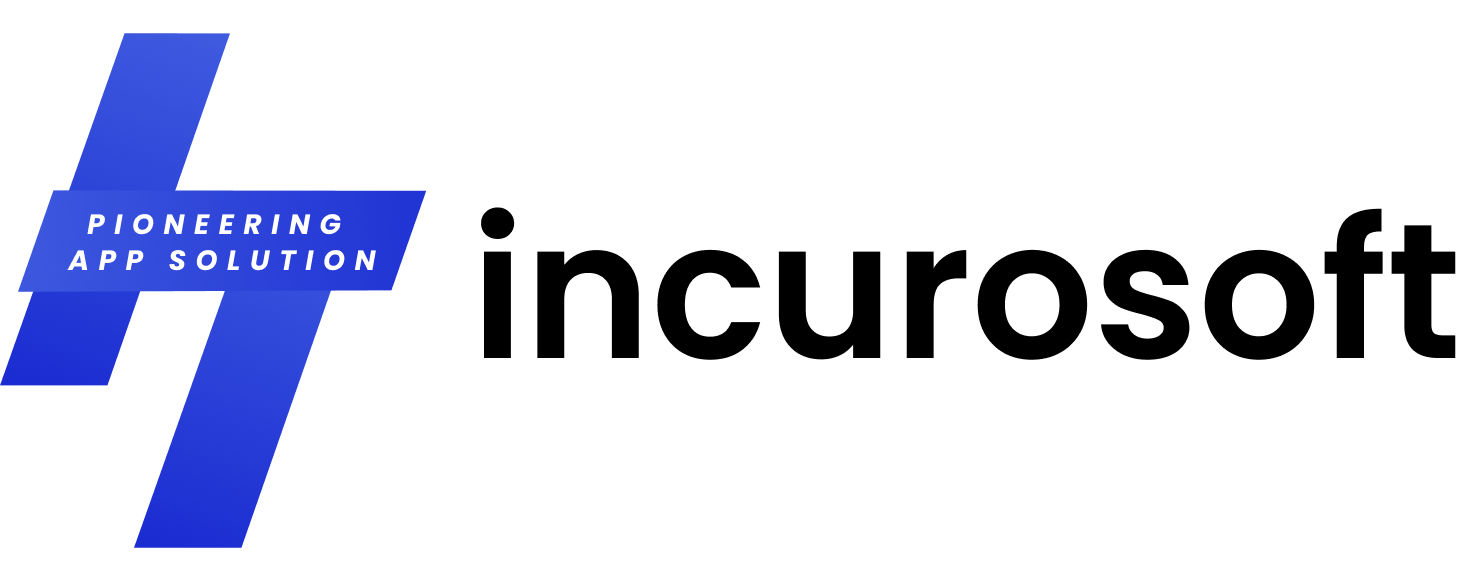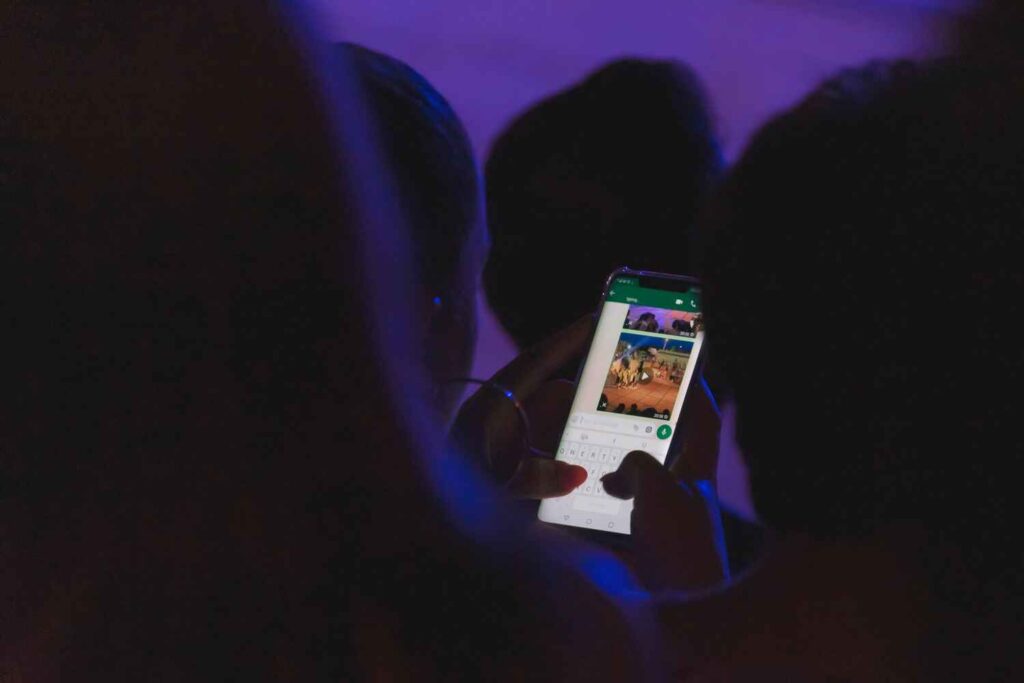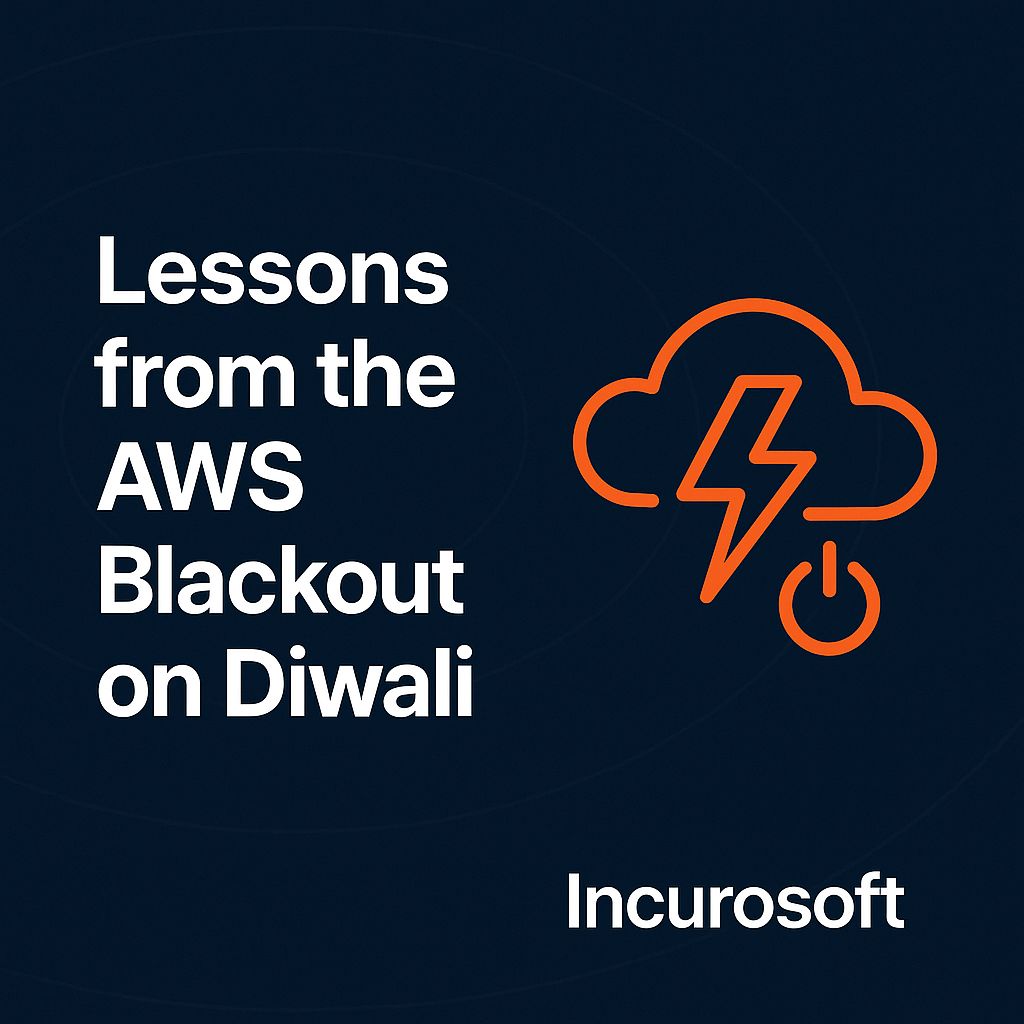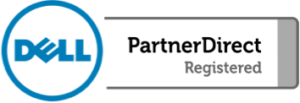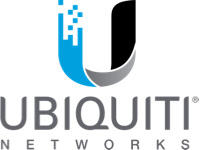In today’s digital business landscape, managing and securing attachments in enterprise resource planning (ERP) systems is crucial. Sage X3, a robust ERP solution, provides comprehensive capabilities to streamline attachment handling while ensuring data security. Here’s how businesses can simplify and secure attachments in Sage X3 to enhance operational efficiency and protect sensitive information.
1. Centralized Document Management
Sage X3 offers a centralized document management system that simplifies the handling of attachments. By storing all documents in a single, accessible location, users can easily retrieve, share, and manage attachments. This centralization eliminates the need for scattered storage systems and reduces the risk of losing critical documents. Users can attach files directly to transactions, projects, and records, ensuring that relevant documents are always available when needed.
2. Streamlined Attachment Processes
The streamlined processes in Sage X3 enhance the ease of attaching and managing documents. Users can drag and drop files into the system, reducing the time and effort required to upload attachments. The intuitive interface allows for quick searches and categorization of documents, making it easier to find and utilize the necessary files. Automated workflows can be set up to manage document approvals and routing, further enhancing efficiency.

4. Audit Trails and Compliance
Sage X3 provides comprehensive audit trails for all attachment-related activities. This feature is essential for maintaining compliance with regulatory requirements and ensuring transparency. Audit trails track who accessed, modified, or deleted documents, providing a clear record of all interactions with attachments. This transparency helps businesses meet compliance standards and quickly address any discrepancies or security concerns.
5. Integration with External Systems
One of the significant advantages of Sage X3 is its ability to integrate with other systems and applications. This integration allows for seamless sharing of attachments across different platforms, enhancing collaboration and efficiency. For example, Sage X3 can connect with email systems to automatically attach relevant documents to outgoing emails. It can also integrate with cloud storage solutions, providing additional backup and access options for attachments.
6. Optimizing Storage and Performance
Managing large volumes of attachments can impact system performance and storage capacity. Sage X3 optimizes storage by supporting various file formats and compression techniques. This optimization ensures that attachments do not consume excessive storage space, maintaining system performance. Users can also archive older attachments, freeing up space for new documents while still retaining access to historical data.
“Simplifying and securing attachments in Sage X3 enhances efficiency and protects sensitive information, empowering businesses to manage their documents with confidence and ease.”
Simplifying and securing attachments in Sage X3 is essential for enhancing operational efficiency and protecting sensitive information. By leveraging centralized document management, streamlined processes, enhanced security features, audit trails, system integration, and optimized storage, businesses can effectively manage attachments in their ERP system.